How to spell \Ukulele and actually get all those crazy Hawiian characters on your computer, iPad, iPhone, and more. A guest lesson form Patrick Moffitt.
How to spell \Ukulele and actually get all those crazy Hawiian characters on your computer, iPad, iPhone, and more. A guest lesson form Patrick Moffitt.
At the 2022 Funky Frets Uke Fest, ʻukulele teacher Glen Hirabayashi gave a lesson titled How to Say ʻUkulele & More!
In the lesson Glen, who was born and raised in Hawaiʻi, shared with the class that the Hawaiian word for our favorite instrument has 8 letters when spelled correctly. It begins with a consonant called the ʻokina or glottal stop. This letter is spoken by the sound of your vocal tract fully closing and then opening again. In addition to the ʻokina Hawaiian uses another diacritical mark called the kahakō or macron. That little line above the letter O in kahakō indicates that the sound of the letter should be doubled in length. These two marks are not only a guide to pronunciation they can also change the meaning of words and thus lead to confusion when they are missing. For example;
- pau means completed
- paʻu means soot
- paʻū means damp or soaked
- pāʻū means a woman’s skirt
Now you may be wondering how to access those letters on a PC or a Mac. The University of Hawaii has provided us with technical notes. The one for Apple MacBook users is here . Windows users will want to access this one . Users of Google docs will want to checkout this tech note .
On iPad and iPhone there are two methods. For people who do not require frequent use of Hawaiian diacritics you can long press on a letter in the on-screen keyboard. This will show a palette of letters with diacritical marks and then you slide your finger to the one you want. I tried it with the kahakō and ʻokina and it works fine. If youʻre a frequent user of Hawaiian you can add a Hawaiian keyboard. Go to Settings > General > Keyboards > Keyboards > Add New Keyboard and then choose Hawaiian. The process is the same for iPhone and iPad. Once the new keyboard is added you can toggle between English and Hawaiian on the on-screen keyboard by tapping the globe icon. Youʻll know youʻve got it when your space bar is labeled Kaʻahua.
For Linux, if youʻre an Ubuntu users this tech note works.
On my Ubuntu 22.04 system the Alt key on the right in combination with a letter gives that letter with an kahakō. If the choice of Alt keys doesnʻt suite your taste it can be reconfigured in the keyboard settings. The `okina is in the upper left of the keyboard under the tilde.
If this short lesson has inspired you to learn more about Hawaiian diacritics you can take a deep dive here . • Patrick Moffitt
Related Lessons, Videos, Lesson Series, Songs, Books & Reference Charts, Resources & Assets, Workshops are below.



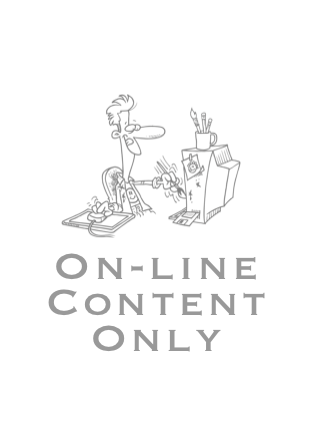
.jpg)