Jamulus is open source networked music performance software that enables live rehearsing, jamming and performing with musicians located anywhere on the Internet.
1
The Jamulus WorldJam
Check the The Jamulus WorldJam Every Saturday 5 to 7:30 BST (+1 UTC) • on facebook YouTube and twitch for what's possible using Jamulus.
This is LIVE Music!!!

The Funky Frets Jamulus Server
2205-08-01 UPDATE: The server is not longer running and is retired as it has run its course.
The “Funky Frets” Jamulus Server: Funky Frets Two
LIVE!!! • (Actually ALWAYS Running & FREE) • (66.228.45.25)

The Funky Frets/LearningUkulele.com Jamulus Server (Funky Frets Two), was a dedicated and FREE
place for ukulele players worldwide to jam during the COVID pandemic. It was a public
server and open to anyone in the world and ALWAYS running. LearningUkulele.com and Funky Frets maintained and paid for the server for Ukulele pLayers worldwide to use.
This Funky Frets Two server was located in Northern New Jersey on cloud server providers, super close to one of the Internet backbones and typically very low latency.
Jamulus is still a great tool to connect with fellow musicians worldwide — without living where you are.
Connecting to a Jamulus Server
After launching the Jamulus client application, click on the "Connect" button in the Jamulus (Mixer) window and select All Genres from the List menu in the "Connection Setup" window. Then select the Funky Frets Two server, Newark, NJ United States. For scheduled Funky Frets/LearningUkulele.com jams, select the scheduled server or enter the IP Address that your where sent. You can setup your own jams on non-scheduled times and use any of the Funky Frets servers.
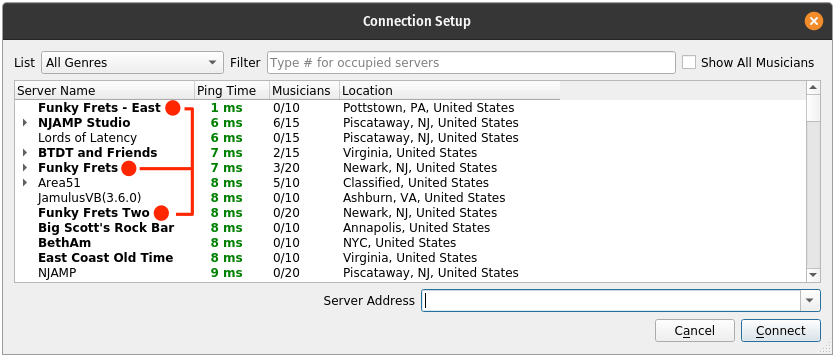
Select the Funky Frets Two server. Funky Frets Two will be the most available with the lowest ping times. The Funky Frets East server and the Jamulus client where on the same computer at my home and that is why it's 1ms. The "ping" times are all relative to a Northeast, USA connection.

The Jamulus Settings Panel on the Linux, the Pop!_OS distro.
If you are connecting to a private Jamulus server then enter the IP Address you where emailed in the Server Address field at the bottom right hand corner of the "Connection Setup" window.
Troubleshooting
Most, easy initial problems you might have are selecting you sound source.

The Jamulus Settings Panel on Linux . This is a sample from my System76 Thelio computer running the linux Pop!_OS system. On my Mac computer there are a lot of entries to pick from.
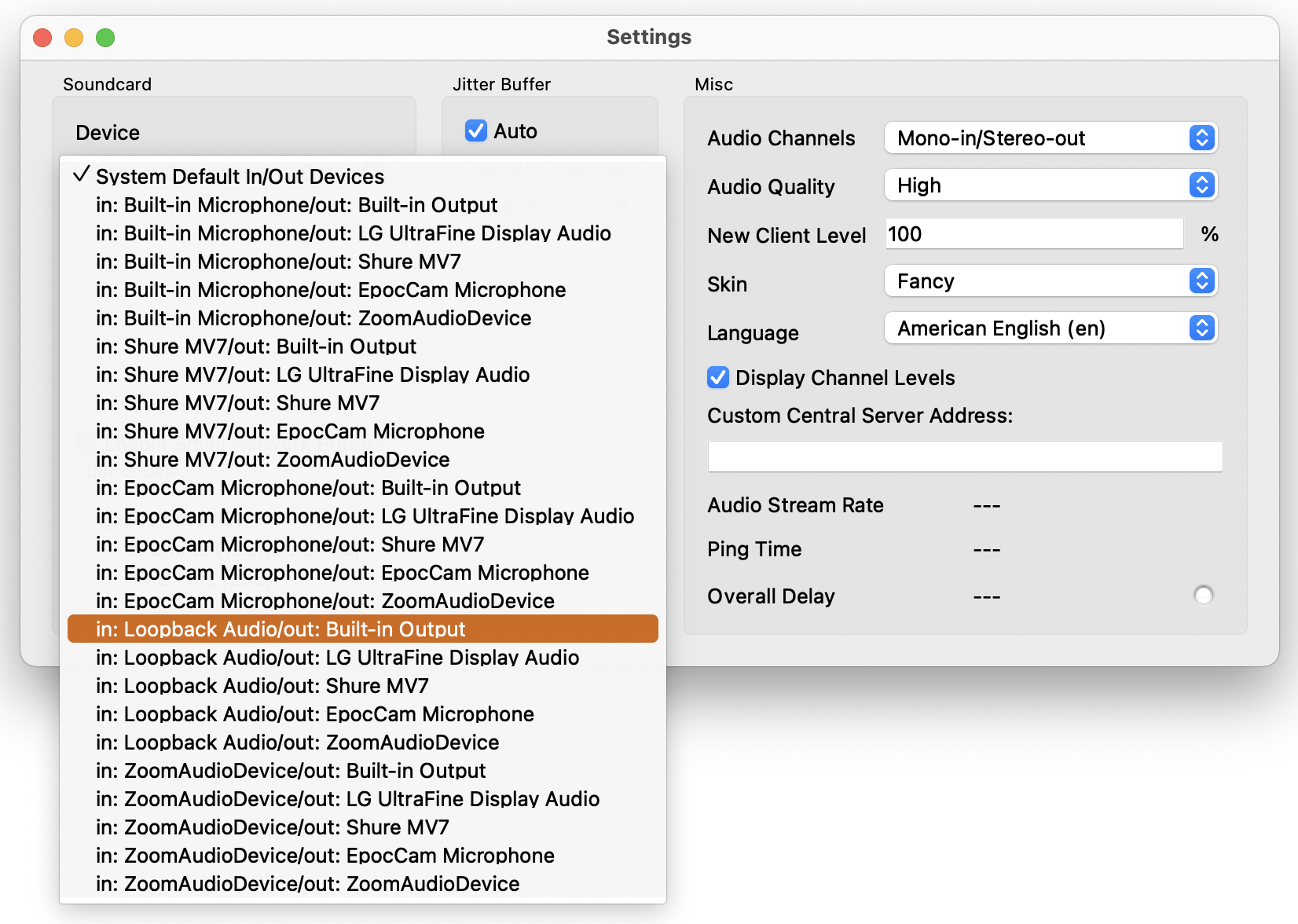
The Jamulus Settings Panel on Apple macOS . This is a sample from my Apple, iMac computer running the Big Sur OS. On my Mac computer there are a lot of entries to pick from.
Getting your computer sound can be a tricky area.
Here are some Jamulus Wiki Page resources pages for more information.
Checkout the Introduction - To Jammin' On-line and Gear & Optimizing Your Settings pages for using Jamulus and what is needed for a successful on-line jammin' experience.
Jamulus is open-source, i.e. FREE and community supported software for playing, rehearsing, or just jamming with your friends, your band, or just anyone you find on-line. Use your Windows , macOS , or Linux machine to connect to Jamulus servers worldwide, for free over a normal broadband connection. Or host a private server. Jamulus, designed for high quality, low-latency sound, makes is easy to play together remotely and in time.
Jamulus is Open Source software (GPL, GNU General Public License) and runs under Windows (ASIO), MacOS (Core Audio) and Linux (Jack) which is based on the Qt framework and uses the OPUS audio codec.

Downloading Jamulus
Here is a great, short video for downloading and installing the Jamulus software on a PC (Windows) or Mac.
The Funky Frets Server(s)
Here at LearningUkulele.com and Funky Frets we have installed Jamulus (client) on our MacOS computers and our System76 Thelio running Pop!_OS. We also are hosting Jamulus (servers) in the cloud: Funky Frets Two listed in the All Genres pop-up menu after clinking connect
.
Computer and Music Gear Recommendations for Getting the Most Out of Jamulus
A Computer running either Windows 10 , MacOS X El Capitan (v10.11) or higher, or Linux .
A Wired Internet Connection ( don't use Wi-Fi, it will cause sound problems ). Most broadband connections will be fine. If you have 10Mbits down and 1Mbps up, you're unlikely to run into bandwidth-related issues. You can check you down and up speeds with this SPEEDTEST link. There are several sites and apps that can run this speed test. My results at home with Verizon Fios are around: Ping: 14ms, Downloads: 96 Mbps, Uploads: 116 Mbps.
Wired Headphones - NOT speakers to prevent echo or feedback and (particularity if singing or playing acoustic instruments) to make sure you keep in time with others (see the note on this for why).
Links & Resources for Running Your Own Jamulus Server
- Jamulus - Internet Jam Session Software • • Jamulus is Open Source software (GPL, GNU General Public License) and runs under Windows (ASIO), MacOS (Core Audio) and Linux (Jack). It is based on the Qt framework and uses the OPUS audio codec. ( from the Jamulus GitHub site )
- GitHub • Installation and Getting Started
- Wiki: To get playing with Jamulus - START HERE
- Jamulus OS • Run Jamulus on any computer using a USB stick (64-bit systems only). Jamulus OS is a Linux distribution based on Ubuntu Studio with Jamulus software out of the box. It can check your hardware and let you know if your computer and connection is ok for Jamulus jam sessions
- Jamulus WorldJam
- Jamulus Help (Software Manual) • All the skinny on the "Client" side software. This is the non-server Jamulus. It goes over the intervls and all teh setting that are possible.
Miscellaneous Links & Reference
- AudioGeek: Jam music on-line with Jamulus
- AudioGeek: Live-stream your on-line jam on a Mac
- Server Setup for On-line Jam and Band Practice
- How to Create a Private Server for Band Rehearsals
- Simon Tomlinson: HOWTO: Idiots Guide to Installing Jamulus Server on Amazon AWS Lightsail Ubuntu instance
- Docker Configuration for Jamulus Music Server
Here at LearningUkulele.com we use OBS , ZOOM, Skype, Loopback, etc a lot. And, Curt has expertise with Mac and Linux computers. Curt has been on a Mac since 1987. And, exploring Linux for several years.
I'm sure there are other options - but I'm recommending and use Jamulus. On to setting up the Funky Frets / LearningUkulele.com Jamulus Server. So come with me (Curt) as I venture into hosting our own Funky Frets / LearningUkulele.com Jamulus Server.
On to the good parts...
How to Setup a Jamulus Server

Here we go. Buckle-up, strap yourself in as we go down that geeky trail of setting up and hosting Jamulus Servers. As a musician and graphic artist, this is new territory for me and an exciting journey. "Cue the music!" And, with a wink and a nod, and Thank You, Glen. Here we go down yet another Internet® “Rabbit Hole” ;-)
Setting Up a Private Server
After all the actual musical gear, audio interface, headphones, and a wired Internet® connection is completed. Time to set up the Public or Private Server. Why a Private Server? With a private server, you can control access to the jam with invites only. Jamulus servers can be public-facing or private. With a GUI or "Headless". Checkout the Jamulus wiki page for Choosing a Server Type
Network Settings, IP Address and Port Forwarding
You'll need to gather the three IP addresses needed to configure a Jamulus Server.
There are two addresses for every device. a public-facing address and an internal/local address. A google search will show how to find your public-facing IP Address depending on your operating system. Here is what the IP addresses look like on my computers running Mac OS X and Linux: Pop!_OS.
IP Address Examples
- The Local Computer IP that will be running the Jamulus server: 10.1.10.174
- You local Router IP : 10.1.10.1 • All routers are different and a google search might be needed.
- Your Public IP: 69.242.53.19 (Finding Your Public IP Address ). This, with the Jamulus port number is the public IP Address for others to locate your Jamulus server.
Mac OS X IP Addresses
Go to the System Preferences… menu item in the Apple menu and then select Network and find the network adapter you are looking for. Remember you need a wired connection to the Internet • for a Jamulus Server to work - NO WIFI.
Linux IP Addresses
On the Desktop. Open Network Connections Settings.
Using the Terminal.
You can get you public-facing IP address using this link: Finding Your Public IP Address .
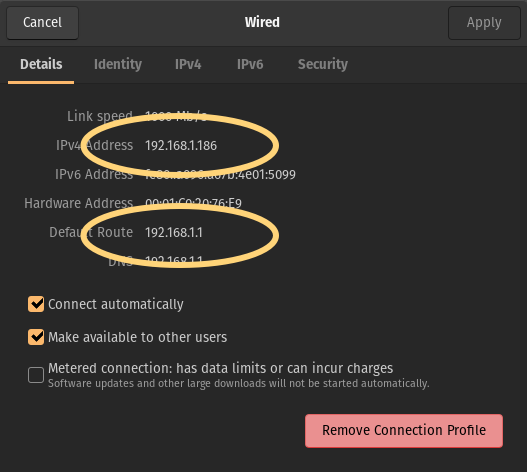
Example Linux Settings: You Numbers will vary.
I'm running a System76 Thelio using Pop!_OS from System76 .
Windows IP Address
I don't have much experience with Windows (yet!), so a Google search or a YouTube search will get you the information on how to find you local and router IP addresses.
Here is a link that might help: 8 ways to find your IP address in Windows (all versions)
Setting Up Port Forwarding
Port forwarding allows remote computers (for example, computers on the Internet) to connect to a specific computer or service within a private local-area network (LAN). Just what is needed for Jamulus Server.
After collecting your three IP addresses, the IP of the computer running the server, the IP of the router, and your public IP of the server. Time to set up Port Forwarding the address for Jamulus on the router. For this, you need to access your router. Be careful, very careful when adjusting the settings to your router. This is geeky stuff - not scary but you can screw up your connection to the Internet®.
A Few for More Information on Configuring Your Router
Here is some information from the Jamulus facebook Group. How to create a private server for band rehearsals . The facebook group also recommends setting up a firewall for you computer and the router. (Note) The information and graphics if for a Windows computer.
All the information on getting access to your router should be printed on the router somewhere.
View this YouTube video for an example of setting up the router.
Find the Port Forwarding section after logging into your router's admin section and add an application or service. The service type is UDP as Jamulus only works with that setting. Add your local IPv4 Server Address
The Jamulus port is 22124.
Note: It is not necessary to port-forward or otherwise configure your router to run a public server.
That is part one of the techy stuff. On to hosting and running the server.
Running Jamulus: Client and Server
Download and run Jamulus Client, the client application first, then Jamulus Server. If launching the server from the desktop you will need to enter the IP address and port manually. If launching from the terminal use the command below.
MacOS
You can alternatively launch the Jamulus Server application from a terminal with the needed commands instead of from the desktop. The "-s" is to launch the Jamulus Server.
You can alternatively launch the Jamulus Server application with the "-c IP Address".
You can always get help for more options available to run your server.
Note: the -s Open Jamulus Server -p 22124 select port 22124 -w is a Welcome Text Message. And, you can tell the server to record the sessions by adding -R to record the session in the Reaper format.
Was really easy to get the server running on the Mac.
Windows
Only the target file path will be different.
After the Jamulus Server is running un-check "Make My Server Public (...)" option is going public.
After all is setup you should be able to play with little to no latency. See below for an explanation of Latency
Linux
After compiling the Jamulus source code you will have a Jamulus command you can run from the terminal.
After the Jamulus Server is running un-check "Make My Server Public (...)" option if going private.

When running our local Jamulus Server it will be running on a Linux using the latest Ubuntu LTS server software. Or, might just run it from my local System76 Thelio computer running Pop!_OS .
NOTE: There are always at least one Jamulus, public server running.

After all is setup you should be able to jam with fellow musicians with little to no latency. See the dedicate Jammin' page for an explanation and more info than you will ever need on Latency
Running "Headless" Linux Jamulus Server
Linux
The majority of the servers around the world run Linux as their server OS. With Ubuntu and CentOS being the two most popular. Ok, pretty much all the servers around the world are running Linux or some form of Linux.
You can run your server in one of three "modes" (either locally or on a 3rd party hosted server). When running on Linux you have a lot more options and can run a server Headless Without a GUI .
- Jamulus (official group) • A great resource for information, tips, and help. Great resources in the files area .
- HOW TO: Create a Jamulus Server on Vultr • The instructions on this page also works on any cloud server, once you have the server up and running and have access to run terminal commands. This is the hosting service and the page we followed to put up one of the Funky Frets Jamulus server. The one of the current FUnky Frets Jamulus servers is running on linode.
Additional and Resources
- Installing Jamulus Server on Linux Running a server with the GUI and Headless Without a GUI •
- Jamulus and Temporally Hyper-Near Servers by Andrew Ferguson • There is a section regarding setting up a server using Vultr (cloud servers).
- Remote Band Rehearsals • A lot of information here.
There is a lot of information on the Jamulus GitHub site for figuring out how you want to run your server: Choosing a Server Type
You can run your server as a public server or private server .
Connect Yourself To Your New Server
Go back to the Jamulus Client and click on "Connect" and enter you new Jamulus Server IP Address.
If your are running a local server on the same computer you can enter localhost: (127.0.0.1) or the Local Computer IP collected in the steps above.
Allowing Others To Connect To Your Server
After you have download the Jamulus software, the client. You need to enter the Public IP of the private server host followed by a colon and the Jamulus Port Number 22124 e.g.: ( 69.242.53.19:22124 ). Your now good to go and jam to your hearts content with little or no latency.
That's it. Anyone you send the IP address to should be able to connect to your private server.
I (Curt) have successfully got a Jamulus Server running locally on my iMac using OS X, a filit2 computer running Pop!_OS 20.4 at home and on my Thelio, System76 computer also running Pop!_OS. Pop!_OS is a Linux distribution (distro) developed by System76, based on Ubuntu and my daily driver
Linux OS as they asy in the linux relm. You can even run a server on a RaspberryPI computer.
Next step is going "headless" without a GUI.
The “Funky Frets” Jamulus Server • IS NOW LIVE!!!
25 Oct 2021 - the Funky Frets/LearningUkulele.com Jamulus Server, a dedicated place for ukulele players worldwide to jam - Has been LIVE for the past 18 months and counting. We, Funky Frets and LearningUkulele.com will attempt to keep at a least one Jamulus server running at all times.

That's it. I'm out of this Rabbit Hole . Sure to find another to descend into.
2022 Rabbit hole will be finally recording and more video.
Jamulus Alternatives
Open-source software, JackTrip, developed by Stanford University researchers Chris Chafe and Juan-Pablo Cáceres over a decade ago, that can transfer high quality audio data across the Internet at low enough latency, within a geographic radius, to mimic someone playing music roughly 30 feet away; that's the threshold at which most musicians can still play together in sync.
Other Jamulus Alternatives
- Jamkazam • Proprietary (PAID) and Free versions.
- Solocontutti • Solocontutti is a platform to play music together live, on-line, with high quality and ultra low delay (latency)
Visit the NEW Jammin' On-line page for a lot of tips on managing you virtual on-line music experience.



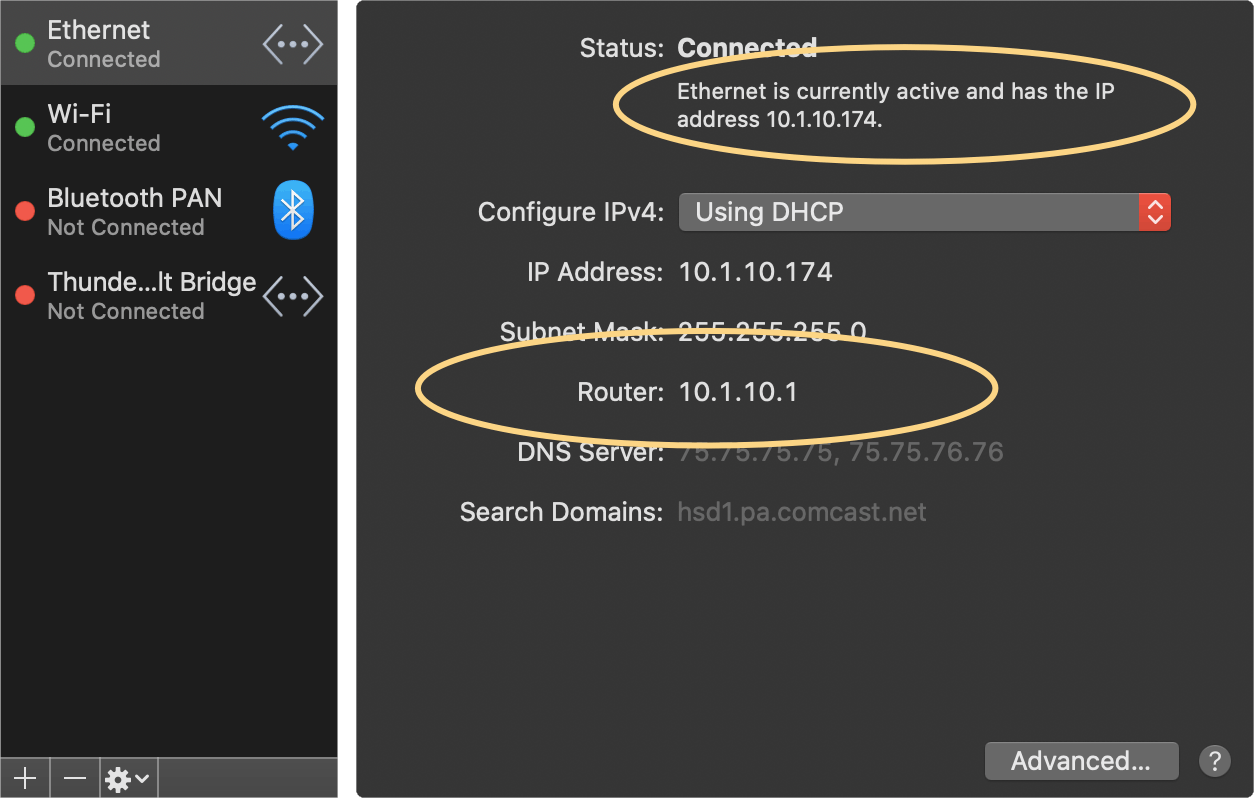
.jpg)