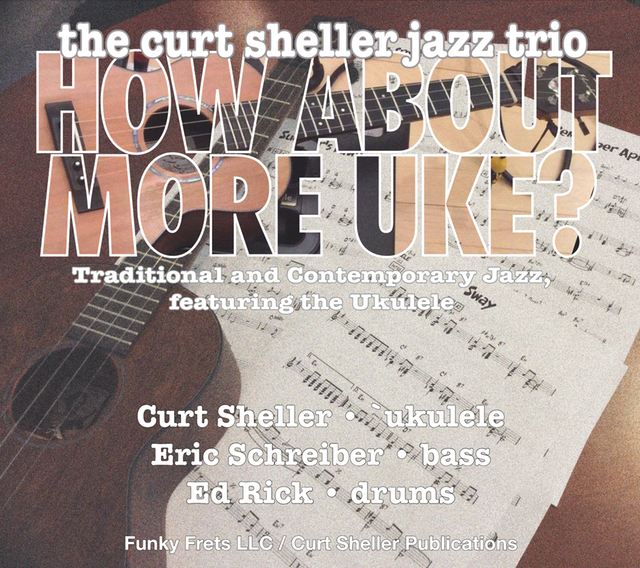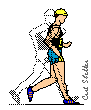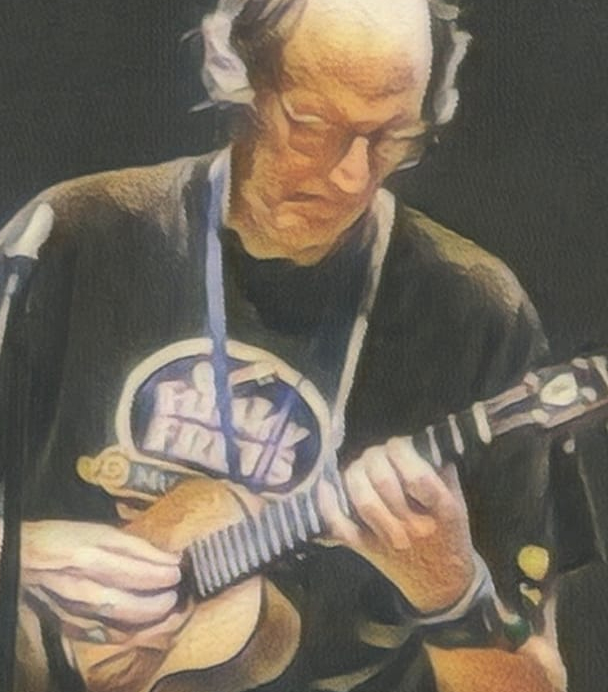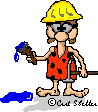Navigating the LearningUkulele.com Web Site
NOTE: Site color theme might change from time-to-time.
Other LearningUkulele.com Help Resources
- Frequently Asked Questions Regarding Site Membership • How Does the Site Access Plans Work?, Changing Your Email or Password, etc…
- FAQ? • Some common `Ukulele questions.
- Contact Form • And, finally you can simply email a question to LearningUkulele.com and we'll get back to your ASAP. Or ever just call or snail-mail us. The phone number and address is on the on the Contact LearningUkulele.com page.
Overall Site Navigation
LearningUkulele.com is not only an excellent platform for learning the ukulele but also serves as a comprehensive reference site for everything related to the `Ukulele . It covers a wide range of topics including luthiers, builders, strings, accessories, festivals, clubs, and much more. With such a wealth of information available, it can sometimes be a challenge to locate exactly what you're searching for.
To assist you in navigating LearningUkulele.com effectively and finding your desired content, here are a few helpful tips.
Sign-In or Register
You can freely explore and access the content on LearningUkulele.com without the need for registration. Just by browsing the site, you can discover a wealth of information. Similar to perusing a book in a traditional bookstore, you have the opportunity to access and view the entire content of any book available on the site. There's no limited preview like some other platforms might have, where you only get a glimpse of the title page, copyright information, and a few pages if you're lucky. Instead, you have the privilege of reading the entire book online for free.
However, if you choose to Register or Sign-in , you will gain access to over 900 lessons, with more than 400 lessons available for free. By becoming a registered member, you can enjoy the benefits of accessing a comprehensive collection of lessons on LearningUkulele.com.
To Register or Sign-in click on the Avatar icon in the upper right-hand corner of the web page.
Sign-in or Register
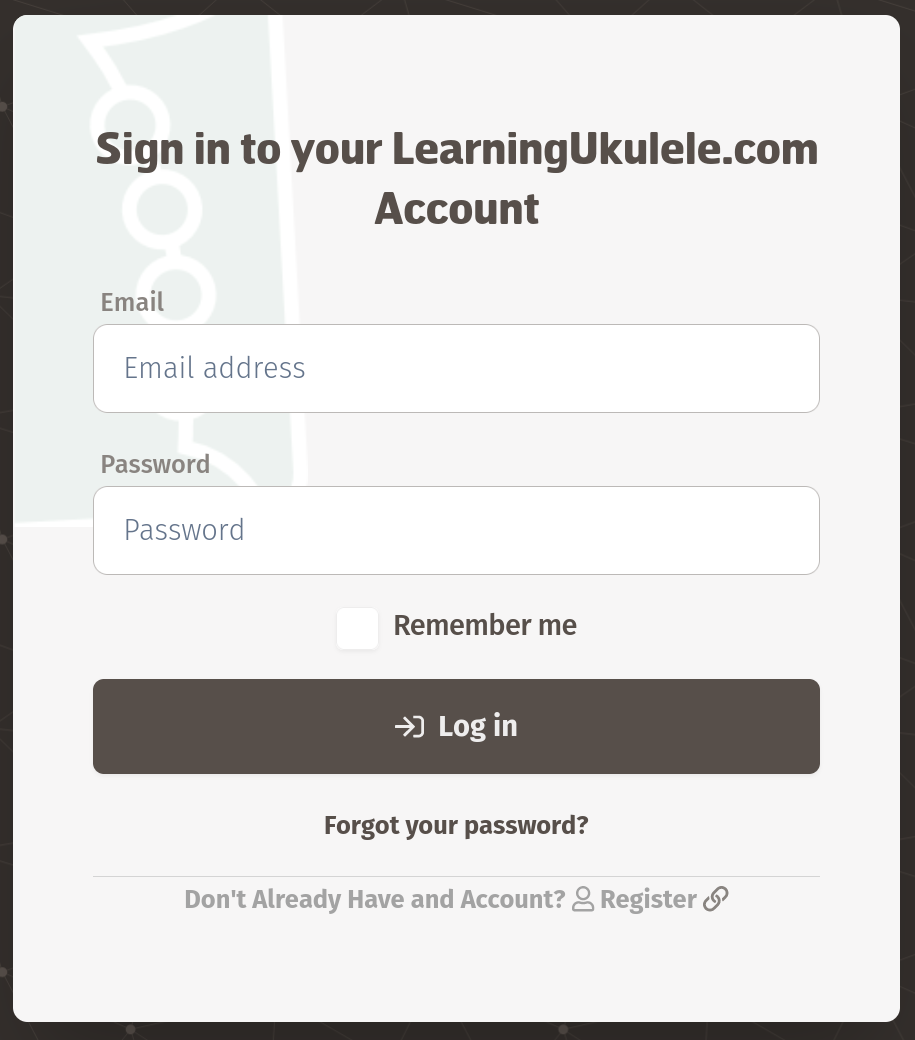
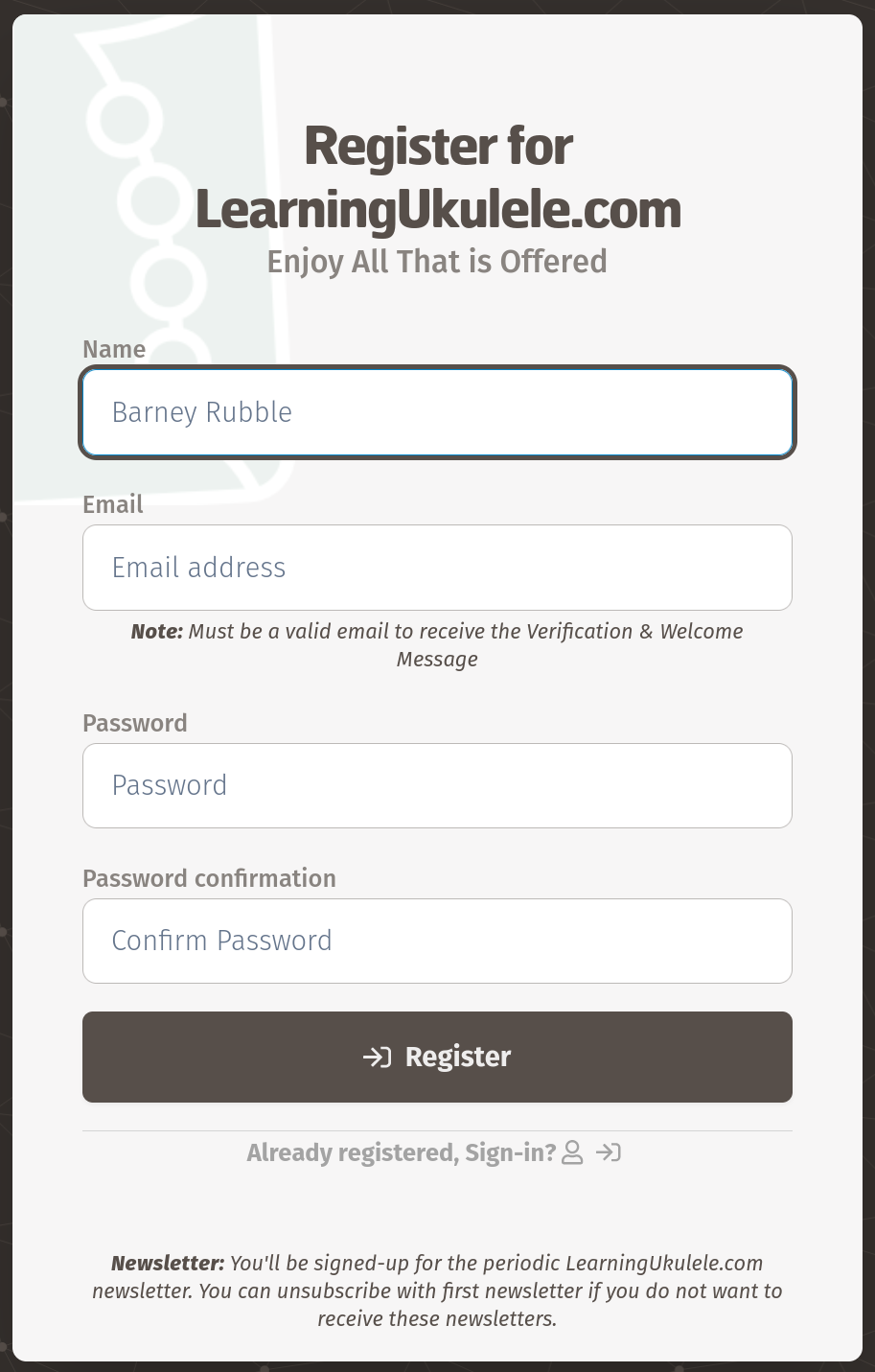
After you Register or Sign-in you can access LearningUkulele.com, your profile, and enjoy ALL that Learning Ukulele with Curt has to offer.
View Your Profile / Dashboard
After you Register or Sign-in click on the Avatar icon in the upper right-hand corner of the webpage to access your User Profile / Dashboard .
Top Level Navigation
This is the top level, the first page if came to the site using the https://www.LearningUkulele.com entry point or menu bar. It shows the main sections of the site. the Lessons , Series , Songs , Books , Videos , play-along tracks, etc. and loads of information on the `Ukulele - our favorite instrument. This is the top-level site navigation to the main sections of the site.

Navigation as it appears on larger tables and the desktop.
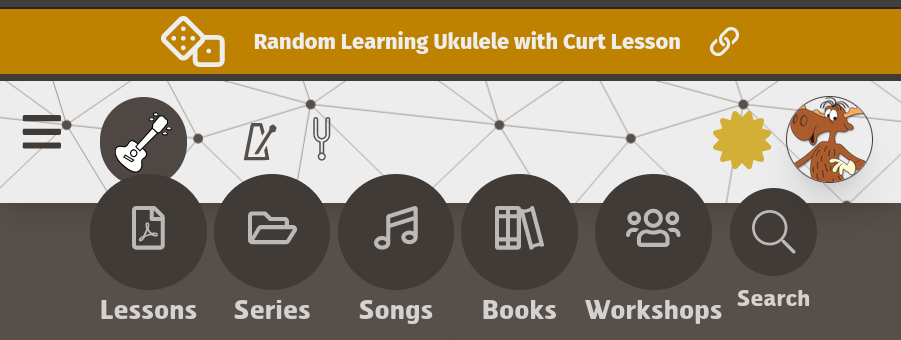
Navigation as it appears on mobile phones and smaller tablets.
Sidebar Navigation
A Sidebar or aside ( current site color might differ than shown in the images ), is only visible on larger screens to the left of the main page content. For a mobile phone and smaller tablet, the sidebar can cover the entire screen and will close when clicking on a link to a new page or section. The look might change over time and is based on the current color scheme of LearningUkulele.com.

Full Screen Sidebar
You can expand the individual sections in the sidebar, revealing additional related to a section or be collapsed, hiding that section. With the overwhelming number of lessons, books, songs and related assets available on Learning Ukulele with Curt, this area is the place to go to explore all that is available.
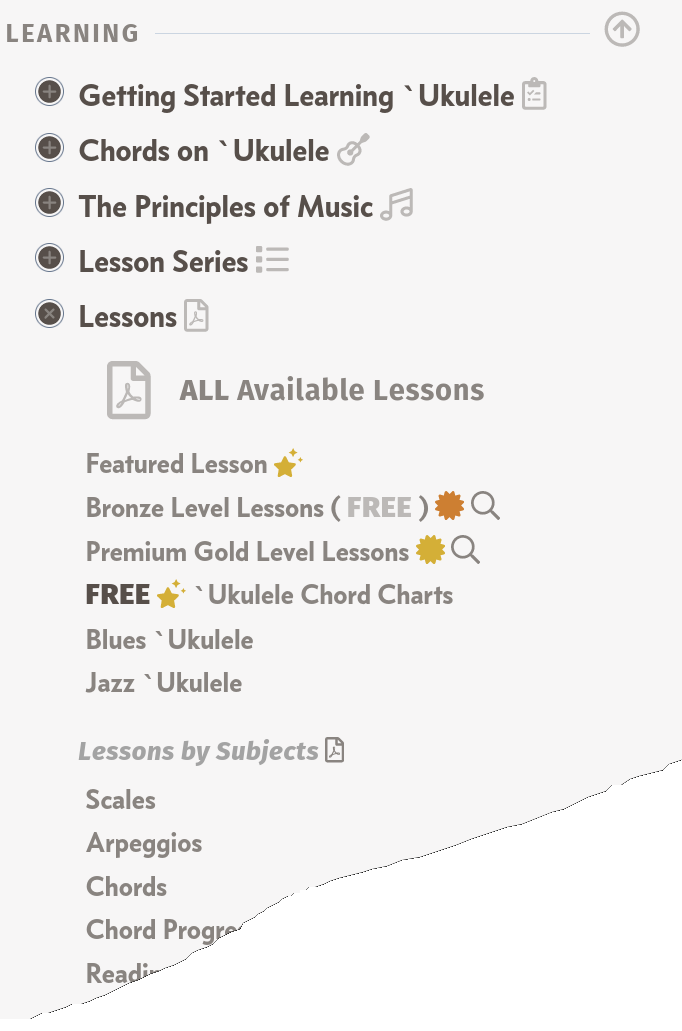
With the Learning section expanded for more options.
There is an additional icon, called a burger menu
, the three (3) bars in top-level navigation (left-hand side of the web page) that's visible only on on smaller screens such tablets and smart phones. Clicking on the icon will show or hide the sidebar (aside) navigation depebding on it's current visible status. This is a deeper dive into LearningUkulele.com to sections and pages not accessible from the top-level, main navigation area.
With the overwhelming number of lessons, books, songs and related assets available on Learning Ukulele with Curt, this area is the place to go to explore all that is available.
Example Lesson Page Top Level Page Header
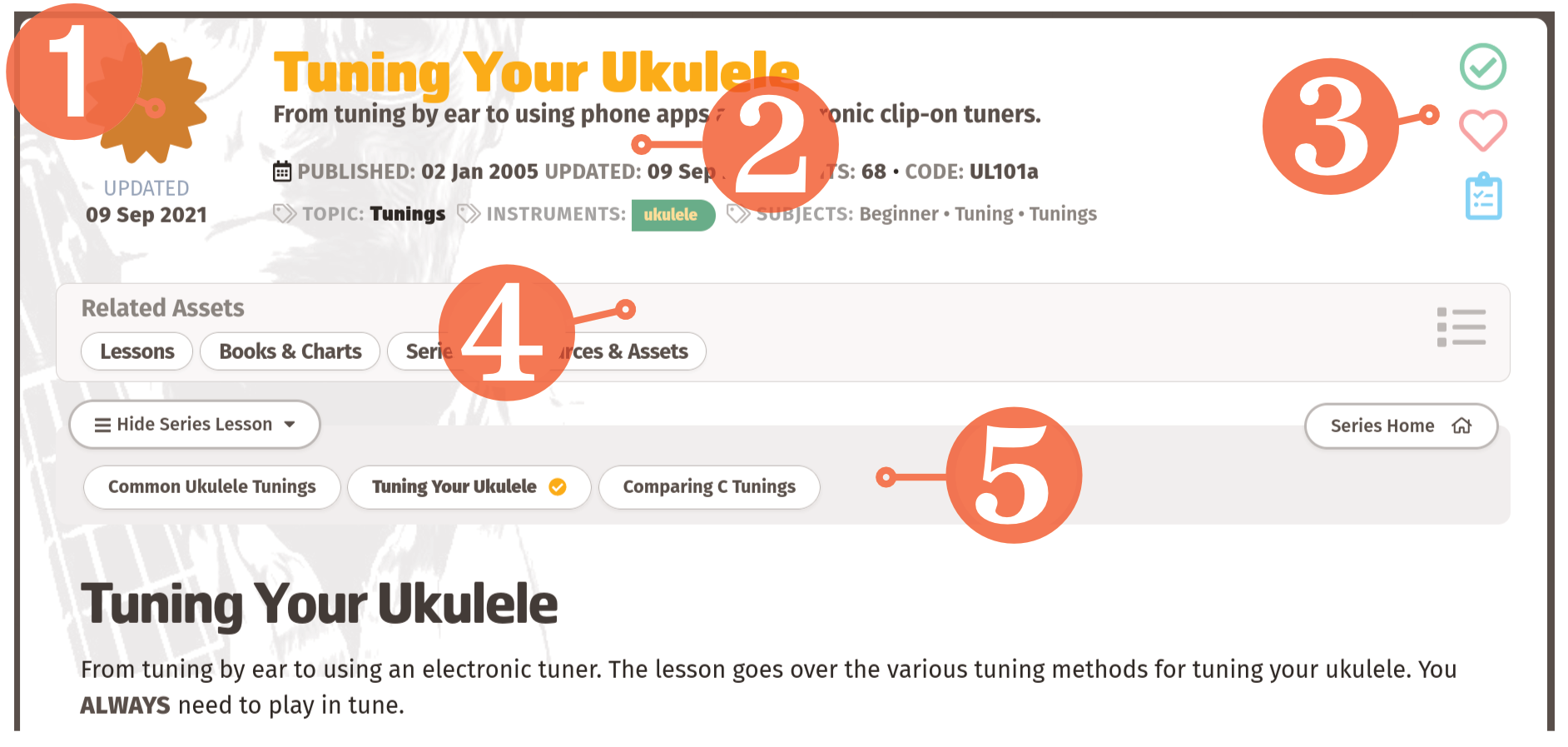
Example Individual Lesson Page Header
Member Access
This certificate indicates the level of access needed (membership) access to asset. Access cab be to view the text of on-line content, download and PDF file, etc …
Lesson Page Header
Asset title, brief description, published date and updated dates, and asset LearningUkulele.com code. Also contains tags for what instrument this assets is intended to be used with and the subjects for finding related assets.
Favorites, Completed Lessons, Assignments
Premium members can mark lessons as Completed, Favorites, and you can even Assign lessons to yourself. Curt uses the assignment clipboard to assign lessons, books, songs, etc. to his private students (live and virtual).
To view you Completed Lessons, Favorites, and Assignments visit your User Profile .
Related Assets
Every Lesson, Song, Playalong Track, Book, Asset, Video, Workshop, Listing … can have related Lessons, Lessosn Series, Books, Songs, Videos
To view you Completed Lessons, Favorites, and Assignments visit your User Profile .
Lessons Series
Each lessons can be part of a Lesson Series. This is the are of the lessons page that allows you ao access there. All the lessons in a series can be accesed on their lessons series page. Here is the Reading for Ukulele — The Next Steps Lesson Series page.
Searching LearningUkulele.com
Don't forget about what computers are good at - finding things fast .
For Learning Ukulele with Curt I use the blazingly fast, open-source, fuzzy search engine MeiliSearch for searching lessons , books , songs , series , workshops , etc. For general site searching I use DuckDuckDuckGo — The privacy first, search engine that doesn't track you.
What Do All the Icons Mean
These icons are the main icons for the lessons, books, songs, etc. member access level , or as well as icons for marking a lesson as completed or tagging anyone of the various lessons. Books, songs, playalong, tracks, videos, and assets on the site as a favorite . You can ever assign yourself a lesson, song, book, asset, etc. …
The section also allows paid premium gold members to tag the lessons as favorites or completed. The clipboard icon is for Curt or you showing assigned lessons, books, songs, assets.
Your Your Completed Lessons and Your Favorites can be viewed on Your Member Profile Page .
User Assets and Account Page
From the Login menu, accessible from the top menu bar or sidebar area. You can view View And Manage Your Membership Subscription, Lessons, Books, Songs and Assets that are part of your site membership.
For students you can also access your lessons schedule calendar and lesson notes.
How Much Practice?
Practice, would be better described as exploration – NOT “practice.”
Enjoy the site and any questions reach out and let us know.
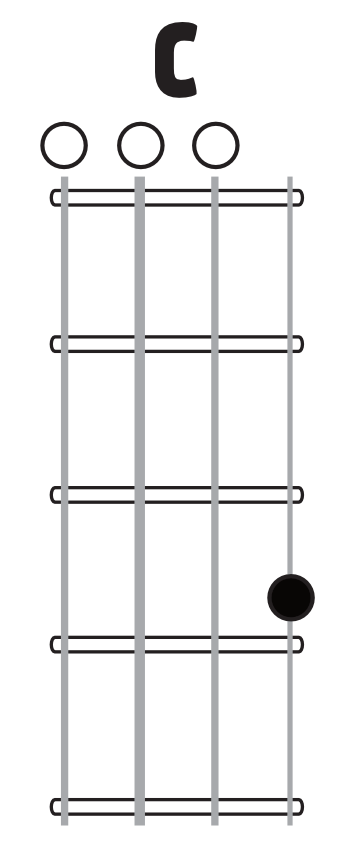
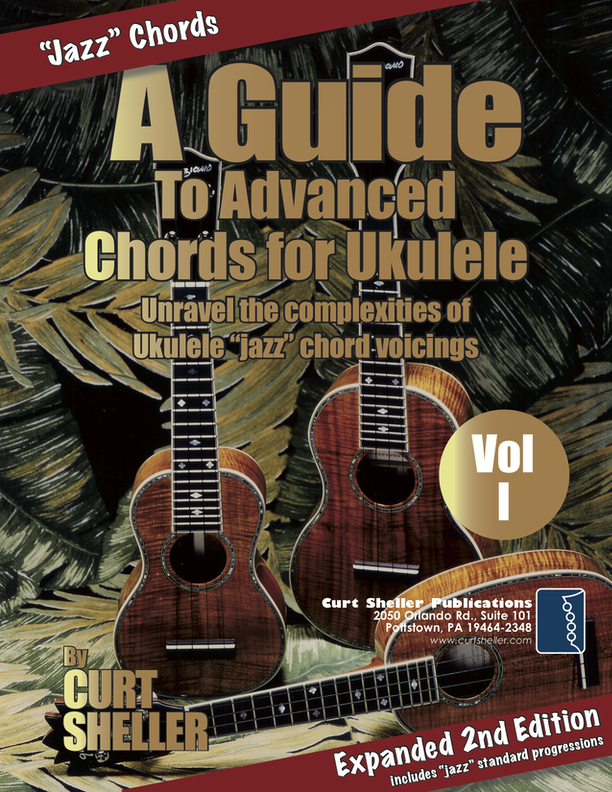
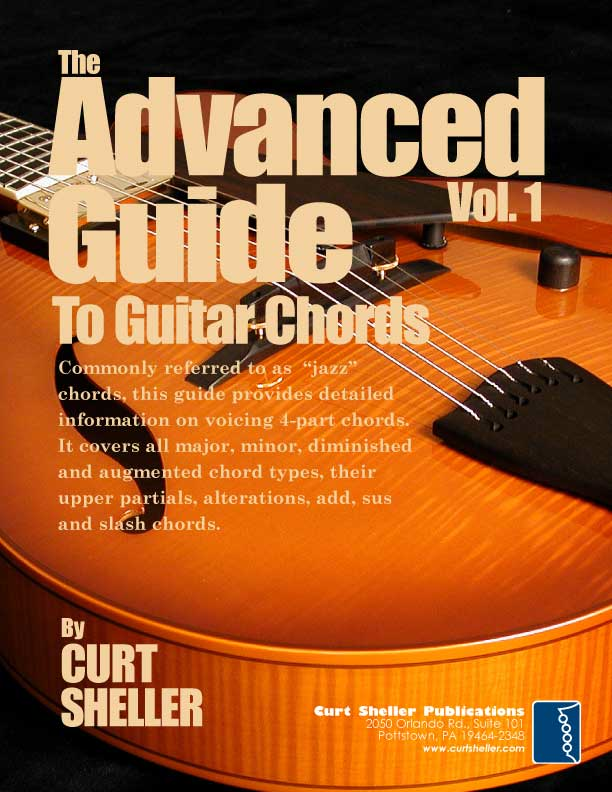
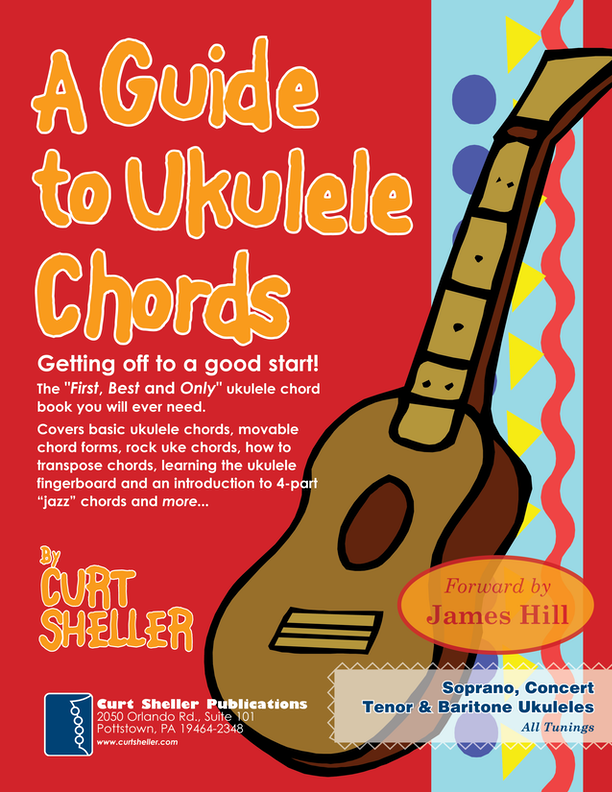
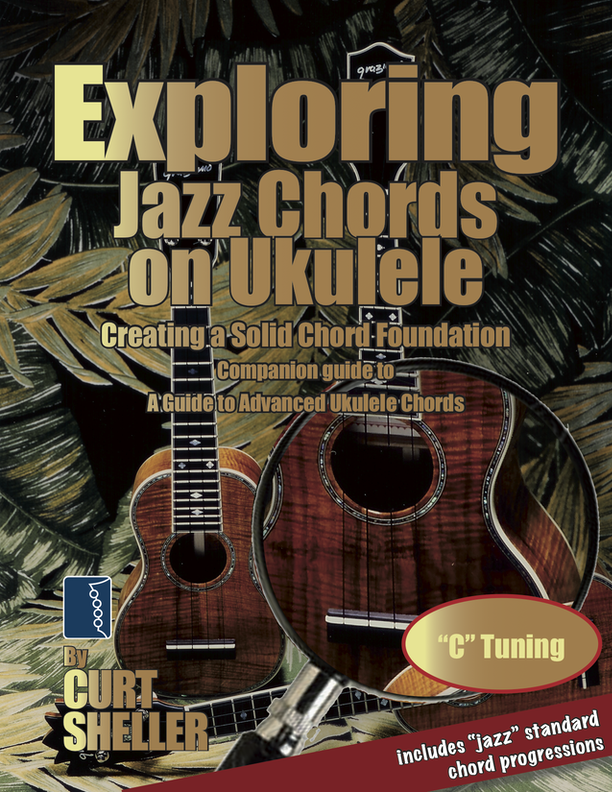
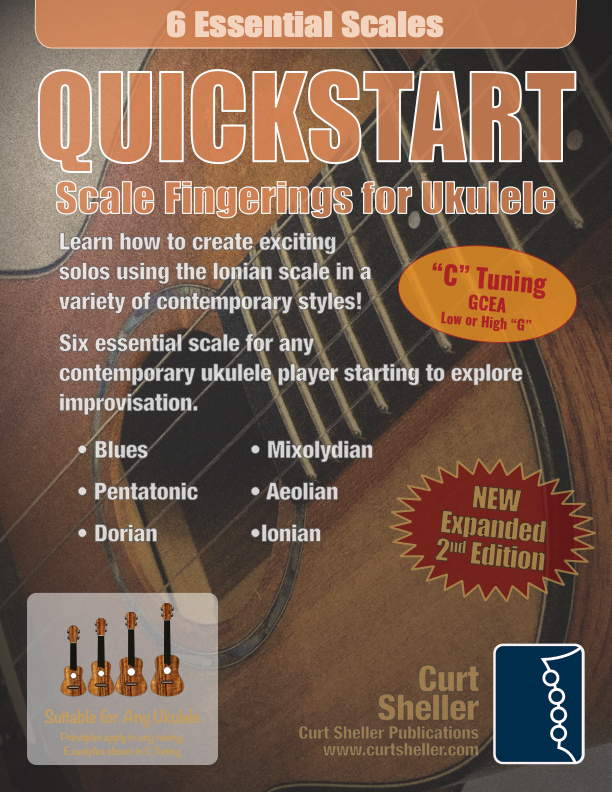
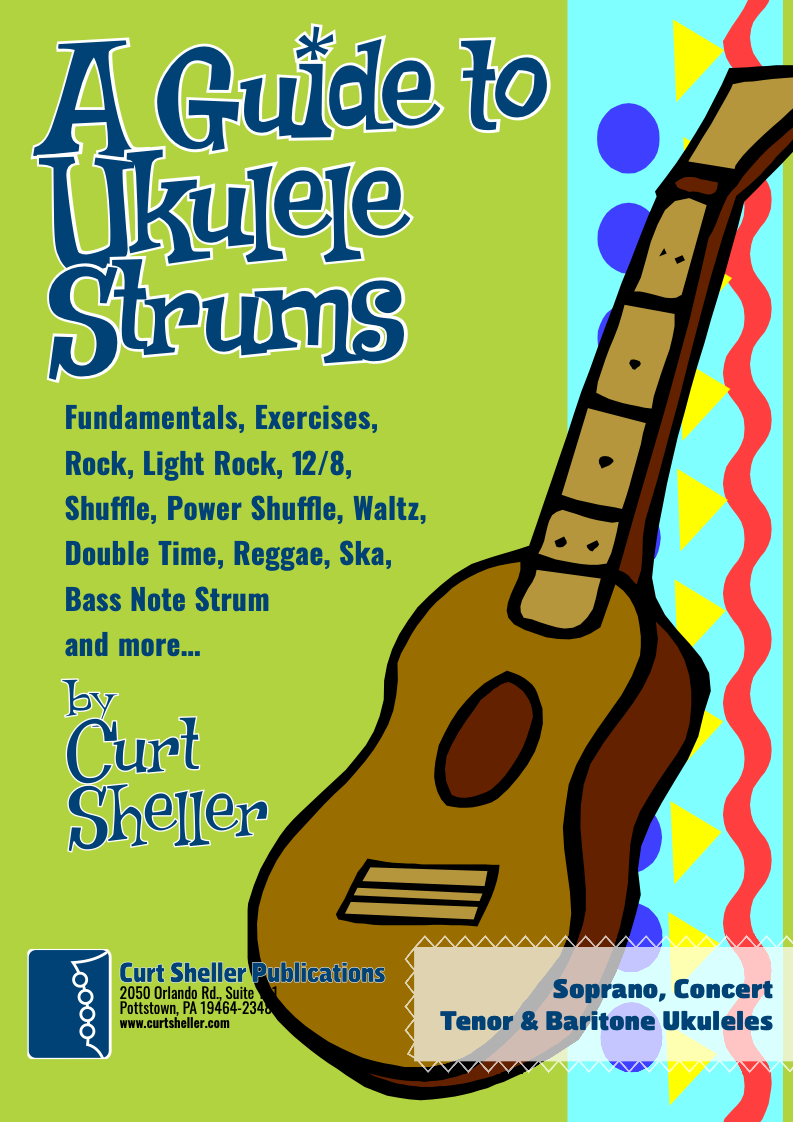
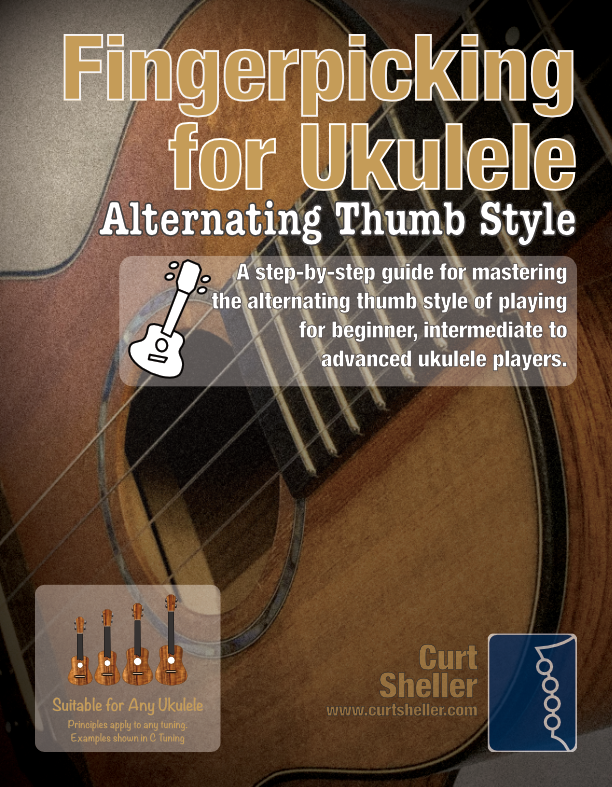


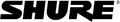


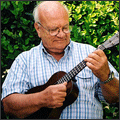


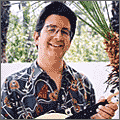





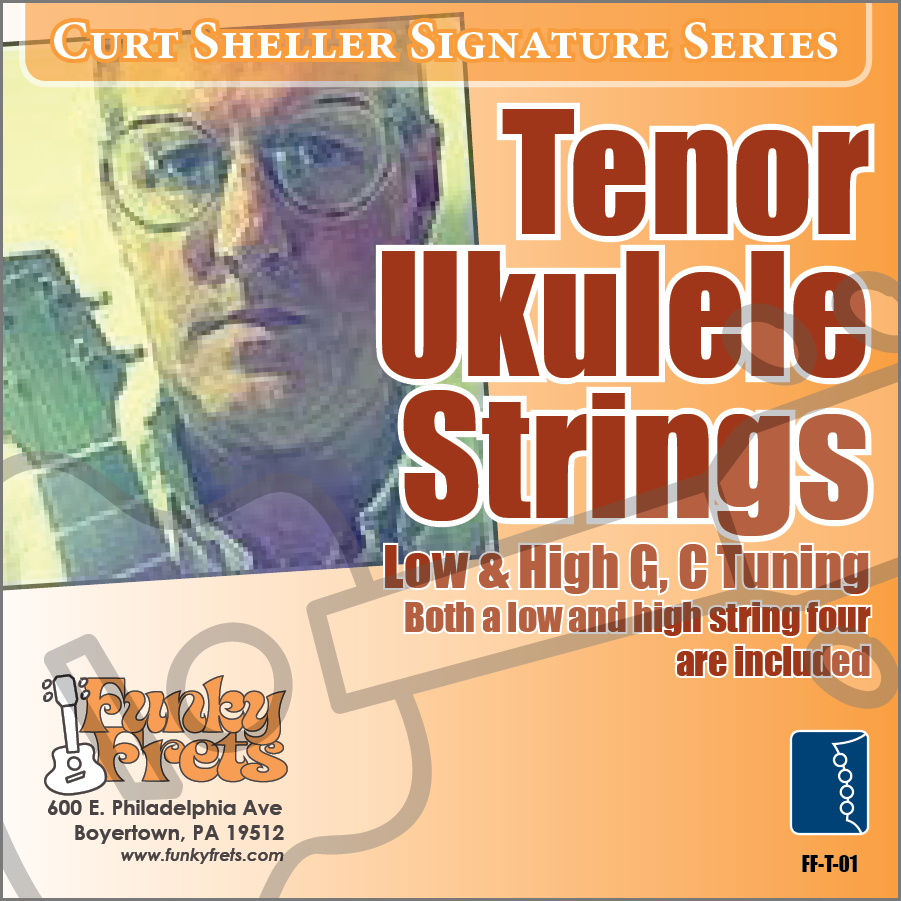
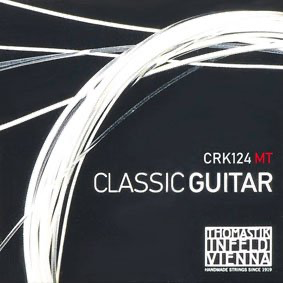

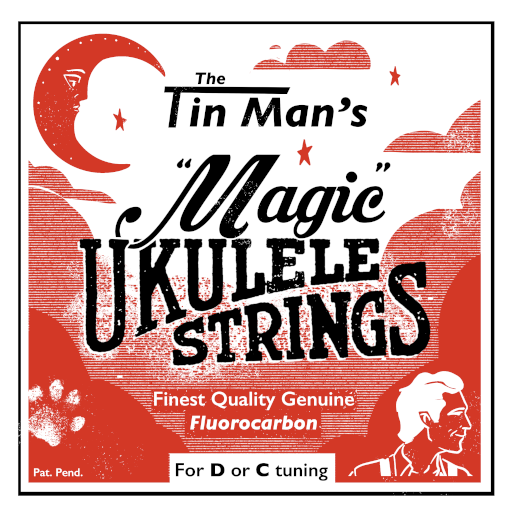
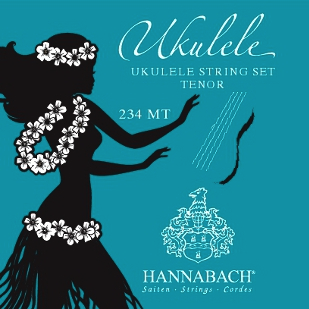

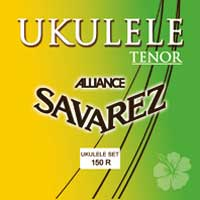
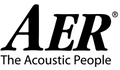

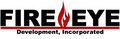







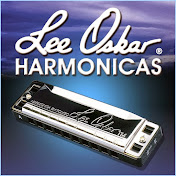

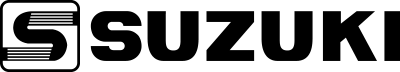



 supportukrainenow.org
supportukrainenow.org